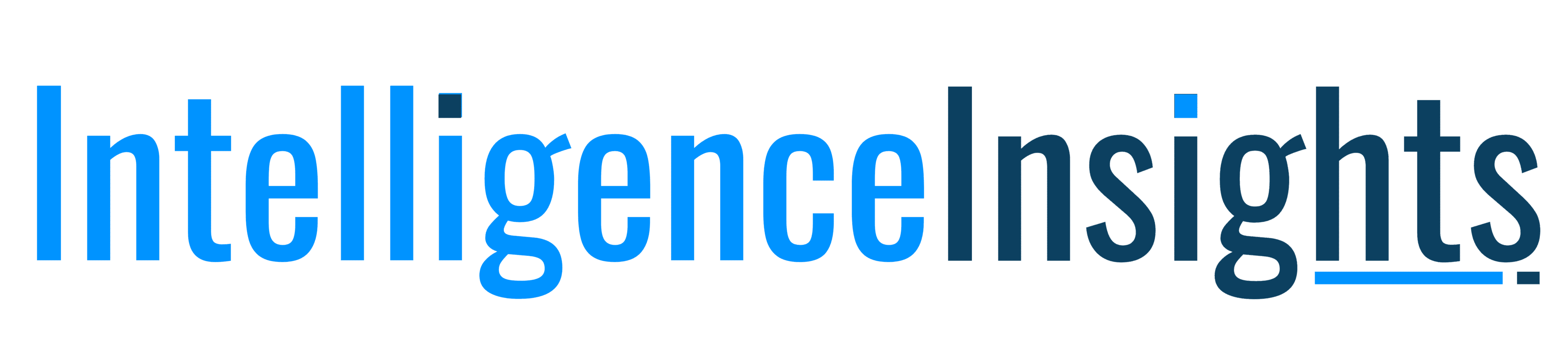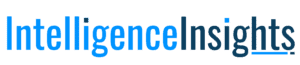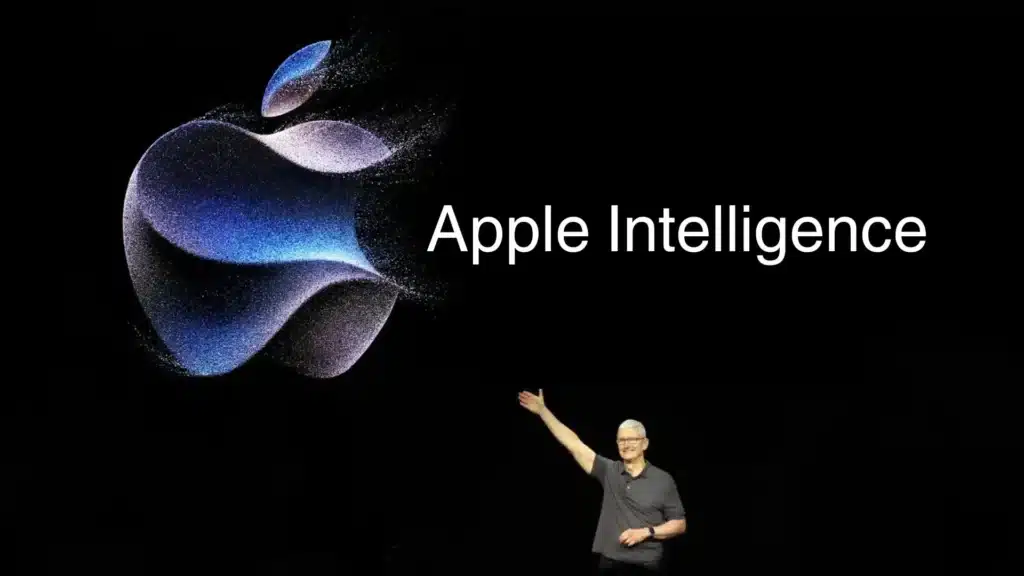It’s 2025, and there’s a boom in AI tools and artificial intelligence assistants competing to dominate the market. Google’s Gemini or Apple Intelligence, users are overwhelmed by the sudden boom in this genre. But when we can simplify our lives and increase work productivity with these AI assistants, why not use them?
The tech giant introduced Apple Intelligence with iOS 18, a personal AI assistant for iPhone, iPad, and Mac devices. This move is to evolve their already popular products to be more efficient, smarter, and more creative for users. In short, Apple Intelligence is a modified version of Siri, but way better and extensively embedded across all its applications.
I have used Apple Intelligence for quite some time now on my iPhone 16, and in this blog, I’ll be sharing my experience with it. Also, I’ll be explaining some common queries like how to use Apple Intelligence, what its features are, Apple Intelligence-supported devices, and others.
Apple Intelligence Supported Devices
To use all the features of Apple Intelligence seamlessly, you need to have one of the following devices:
- iPhone 16 model, any
- iPhone 15 Pro or Pro Max
- iPad with Apple M-series chip
- iPad with A17 Pro chip
- Mac with Apple M-series chip
How To Enable Apple Intelligence on Your Apple Device/s?
- You need to update your Apple device to iPadOS 18.1, macOS Sequoia 15.1, or iOS 18.1 (and subsequent versions).
- Check the language settings of your device and Siri. It must be set to a supported language, e.g., English (US).
- For iPhone or iPad, you can go to the Settings – Apple Intelligence & Siri – Get Apple Intelligence.
- To download Apple Intelligence, you must connect your device to a stable WiFi and have ample power.
Exclusive Features of Apple Intelligence

Apple’s AI comes loaded with features that users can utilize to increase productivity, use their device more comprehensively, and get creative with regular tasks. Let’s break down some of the most highlighted features of Apple Intelligence.
1. Message Summaries
With Apple Intelligence, you can get a quick summary of lengthy or any messages you receive. And with Smart Reply, a list of eligible summaries appears on your keyboard. This is especially helpful for working professionals, who get loads of messages regularly. They can now get a quick overview of their message and also reply to it promptly.
2. Writing Tools
It is one of the first features available with Apple Intelligence. Now you can get text editing tools to check grammar, rewrite existing texts as per any requirement (briefly, professionally, or casually), and quickly summarize long texts. It works extensively with writing apps, in which you can type.
3. Integrates ChatGPT with Siri
The recent Apple and OpenAI partnership gives users access to ChatGPT through Siri. In case Siri does not know the solution to your query, it will transfer it to ChatGPT. You can control how your device uses ChatGPT via Siri in the Apple Intelligence & Siri settings. But to utilize this aspect, you need to download the ChatGPT app on your device and sign in/ sign up for your account.
4. Safari Web Page Summaries
Now you can get prompt summaries of webpages on Safari with Apple Intelligence. You can get access to these summaries for even private or paywalled websites. At times, long articles can be cumbersome to read, especially when you have a time crunch. By using this feature, you can get an overview of any type of article quickly.
5. Summaries for Phone Call & Voice Memo
By integrating your device’s Notes app with Apple’s AI, you can get a summary of any recorded phone call or voice memo. You can also copy and share the summary with any contacts.
6. Extra Apple Photos Features
Now you can search photos smartly, make custom videos, and edit photos with Apple Intelligence. With the Smart Search feature, you can search for any photo from thousands in your gallery by using details like ‘orange sneaker’, ‘holding ice cream’, etc. You can create a Memory by simply adding a description title, Apple Intelligence selects the suitable footage and music. Also, you can edit photos quickly without any expertise. Just select Edit on a particular photo, and tap on or brush over any unwanted object in it.
7. Focus Mode & Notification Summaries
With so many apps in the market, unwanted notifications and alerts are a huge problem. Even if you leave your phone alone for 5 minutes, there’s a high chance that you will return to see 15 – 20 notifications from a variety of important/ unwanted sources. Apple Intelligence is here to solve this issue for us.
By enabling the Focus Mode on your device’s settings, you will only get to see critical alerts and fewer notifications from shopping, dining, etc., apps. You can also get notification summaries quickly from preferred applications.
8. Get Creative With Genmoji & Image Playground
Genmoji are personalized emojis that you can create using Apple Intelligence. You can use any photos, give descriptions, and get fun emojis created just for you! You can play around with them too – add fun activities, accessories, or any activities. Once generated, those emojis can be shared online in messages, as a Tapback reaction, or in stickers.
Just as the name suggests, Image Playground offers you unending creative possibilities. You can generate personalized images based on your text or photo inputs. You can add your touch by selecting themes, backgrounds, costumes, and accessories. This feature works with Messages, Freeform, Keynote, and the Image Playground app.
Apple Intelligence: What To Expect Next?
Apple promises its users great use cases and even greater features, all of which can make your life simpler, efficient, yet effortless. Besides all the already mentioned features, Apple Intelligence can use Private Cloud Compute to draw on massive server-based models, functional on Apple silicon. With this, it can handle intricate requests without any privacy issues.
Yes! Another area of concern is what about your privacy when Apple Intelligence has access to so much? With Private Cloud Compute, Apple Intelligence knows about our private information, but never stores it. It is only used for users’ requests.
With extensive features, Apple Intelligence is surely becoming hugely popular among a variety of people. With many more coming, professionals, Gen Zs, and everyone in between, you can expect a monumental evolution of both Apple devices and artificial intelligence use cases very soon.
Related: AI in Cybersecurity: Benefits, Risks, and Future Outlook
Related: Top 10 Artificial Intelligence Books To Read