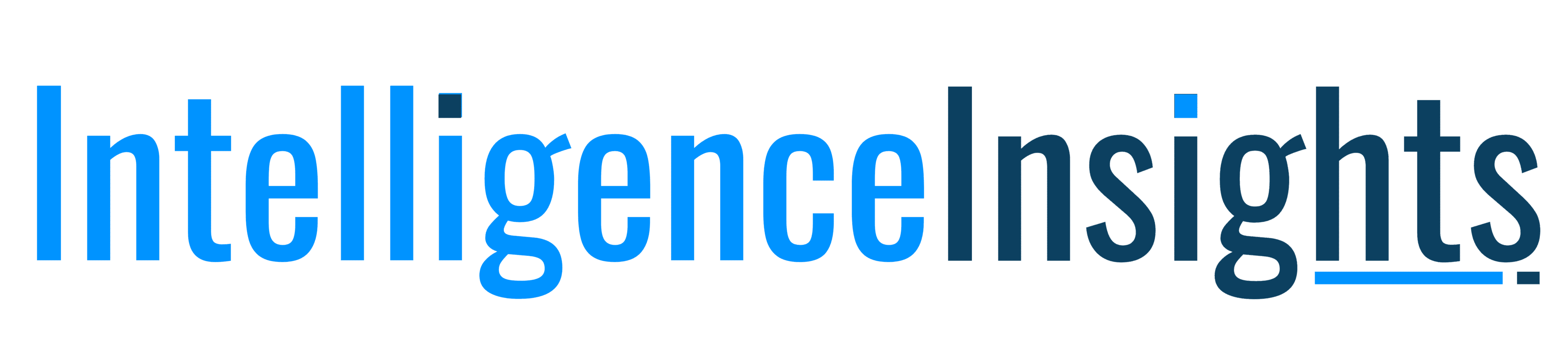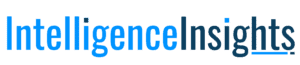Not to exaggerate, but it is said, a person can survive without food for a day but not without a smartphone. They are no longer simple calling devices but our all-time smart companions. But ever wondered how these companions are so smart that they suggest replies, adjust brightness automatically, auto-rotate the screen, or even predict which app you will open next?
Behind all this smartness is something called Android System Intelligence. Created by Google, this system app runs in the background. So, what is Android System Intelligence, and why does it require so many permissions? I will take you through what you need to know and whether you can remove it from your Android phone.
What is Android System Intelligence & Its Features?
It is not a new app, as it is a rebranding of an old Android system app called ‘Device Personalization Services’, which came in Android 9 Pie back in August 2018. Google quotes it as:
“Android System Intelligence is a system component within Private Compute Core that powers intelligent features across Android while keeping your data private.”
ASI uses machine learning and artificial intelligence to make androids more intelligent yet user-friendly without compromising privacy. To enable smart features like smart reply, live captions, now playing, and adaptive battery. Though it is an inbuilt system app but not a standalone to be used directly, it works as a feature constantly running in the background.
Core Features of Android System Intelligence (ASI)
- Live (automatic) captions for media.
- Screen attention, which doesn’t let your screen sleep while you look at it.
- Smart auto-rotation detects the orientation you hold your phone in.
- Enhanced copy and paste for easy movement of text from one app to another.
- App prediction in the launcher.
- Notification management lets you add action buttons to skip opening the app. For example, you get a text mentioning a phone number, ASI adds Add to Contacts button.
- Smart text selection across the system, long press, and you can select and act on the text.
- Linkify text: The text in apps can be turned into links.
- Live Translate can translate live text conversations and video.
- Use App Search to find a specific app.
- Assistant voice typing helps you dictate your text using voice on Gboard.
- Now Playing recognizes music around you.
- A boarding pass with a screenshot allows you to add a boarding pass to Google Pay with a screenshot.
Certain features may only be available on certain devices.
Permissions ASI Might Need
- Device data access
- Notification access
- Location permissions
- Permission to use the microphone
- Access to the network
- Features like text selection and content recognition require accessibility services
How Does Android System Intelligence Work?
ASI uses on-device machine learning to understand your patterns and habits over time. It learns how you use the Android phone, like how, what, when, and which apps you open and the settings you adjust. And then that learned information is turned into helpful steps to be taken. Most of this happens right on your device, which keeps your data private while you experience more personalized and faster operations.
Relationship Between Android System Intelligence & Private Compute Services
ASI & PCS work together to keep the phones smart while adhering to data privacy. It’s like ASI is the brain accessing the data and running smart features, whereas PCS is the protector of this brain. That’s when ASI uses the data, as it stays on your device and is not shared with Google or apps.

The machine learning models and updates of Google are safely connected to the Android System Intelligence with the help of Private Compute Services. It is a safe bridge between your phone and Google’s cloud.
ASI is for intelligence, whereas PCS is for privacy.
Can You Uninstall or Disable Android System Intelligence?
Technically, you can not completely remove or uninstall Android System Intelligence because it is an inbuilt core system app in Android devices. As it uses storage, battery, and location, you might be tempted to remove it. But the suggestion is not to do.
It powers essential smart features, and removing the ASI will affect your overall phone usage experience, and you may also miss out on time-to-time updated features available via the Play Store.
You can’t uninstall it normally; it requires ADB commands and root access, which is not recommended to use. Also, if you force stop it, you may lose many smart functions and face system glitches. Better leave it enabled.
Related: Apple Intelligence Explained: Features, Setup, and Usage
How to Disable Android System Intelligence in your Android Phone?
- Open your mobile settings
- Go to Apps (Apps and Notifications on some phones)
- Tap and see the full app list
- Find Android System Intelligence
- Tap and choose Disable. If it shows ‘Uninstall Updates’ first, do it.
- Confirm the pop-up asking if you are sure to disable the app
Pros & Cons of Android System Intelligence
| Pros | Cons |
|---|---|
| Makes your phone smarter with useful suggestions and actions | Takes up considerable storage space over time |
| Improves battery life through the Adaptive Battery feature | It can show up in battery usage stats since it runs in the background |
| Offers accessibility tools like Live Caption and Smart Text Selection | Occasionally requests location access for context-based features |
| Processes data on-device, keeping personal information safe | It can’t be fully uninstalled on most phones |
| Gets regular feature updates through the Google Play Store | Some users may feel uneasy about background data collection |
| Saves time by adding quick actions in notifications | Disabling it can affect several smart features |
Android System Intelligence FAQs
Does ASI spy on me?
No, Android System Intelligence does not spy on you; it just accesses your network and data to enable smart features without compromising that data with any third party.
Does Android System Intelligence drain my battery?
No, it does not drain the battery. In fact, it is designed to protect and better optimize battery life by managing power consumption in apps and devices.
Do I need to give all permissions to ASI?
No, you don’t necessarily need to give all permissions to ASI, as you can choose what access to give. Whether it’s the location, microphone, or notification.
Should I disable Android System Intelligence on my phone?
Though you can disable it. It is advisable not to do so, as you can lose out on many smart features and won’t get the best possible experience from your Android device.
Related: Top 5 Market Intelligence Platforms for B2B Success