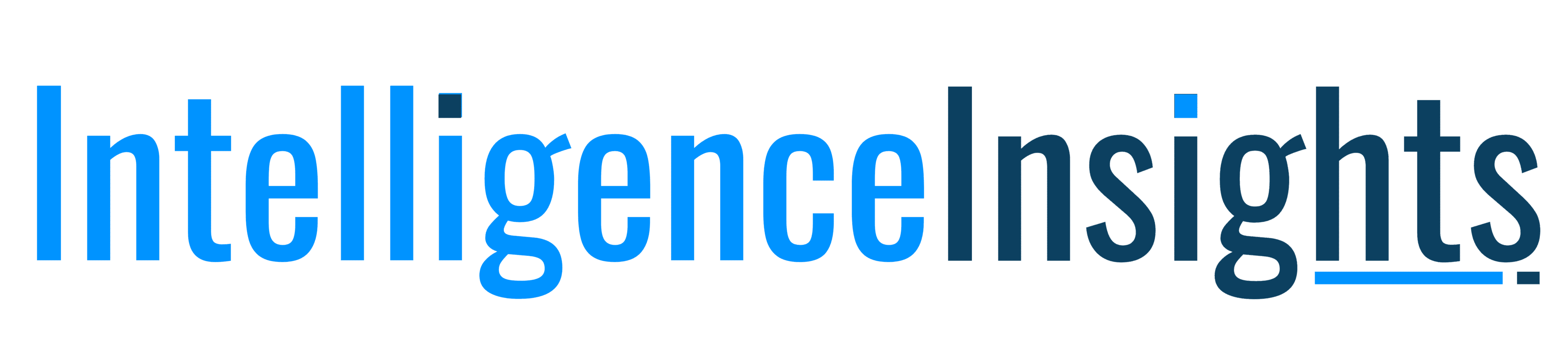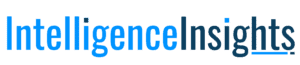Google has come up with a new feature similar to that of Apple iPhones. A new swipe-back feature, which gives a preview of the previous page, this feature makes the browsing experience simpler and smoother than ever. This is the addition to Chrome v138. In this article, we will get to know about the feature, how to enable it, and other Google-related updates.
What Does the New Feature Do?
This new update allows users to swipe on the edge of the screen to view a preview of the page that they are about to open. It assists users in knowing where one is navigating to, and thus it becomes easy to browse.
If a page is opened from another app, Chrome will show a blurry image of that app during the swipe. This adds a more connected feel to the browsing experience.
Requirement to Enable this Feature
To try out this feature, users need to have:
- A phone with Android 13 or newer
- Chrome version 138 or above
- Gesture navigation enabled
Users can check their Android version in the phone’s settings under “About phone.” To see the Chrome version, open Chrome, tap the three dots in the corner, and scroll to the bottom of the settings.
Gesture navigation can be turned on by going to Settings > System > Gestures > System Navigation and selecting “Gesture Navigation.”
How to Turn It On?
The swipe-back feature is hidden under Chrome’s experimental settings. To turn it on:
- Open the Chrome app
- In the address bar, type: chrome://flags/#back-forward-transitions
- Set it to “Enabled”
- Then type: chrome://flags/#right-edge-goes-forward-gesture-nav
- Enable this as well
- After this, a new option will be displayed for relaunching the browser, which will then update this feature to Chrome.
Once enabled, users can swipe from the left or right edge to go back or forward with a visual preview.
Latest Updated Features of Google Chrome
Here are the newest Google Chrome updates since June 2025, explained simply:
- You can check out quickly using Android payment apps right inside Chrome.
- Signing in is safer now with new passkey options.
**Just keep your Chrome updated to enjoy all these features.
In Summary
The update of the swipe animation of Chrome may appear to be a minor amendment, but it enhances the browsing experience. The switching between pages is also made easier, and it is smoother and nicer to look at.
This is the reason why many people are inclined to use Google Chrome.
It keeps getting better by listening to what users want. Whether it’s speed, simplicity, or little visual touches like this one, Chrome tries to make browsing feel effortless.
The best part? It’s easy to turn on in settings, so anyone can try it. Chrome isn’t just a browser; it’s a tool that keeps up with you.
Related: Apple is Finally Ready for the AI Race: Apple CEO Tim Cook Confirms