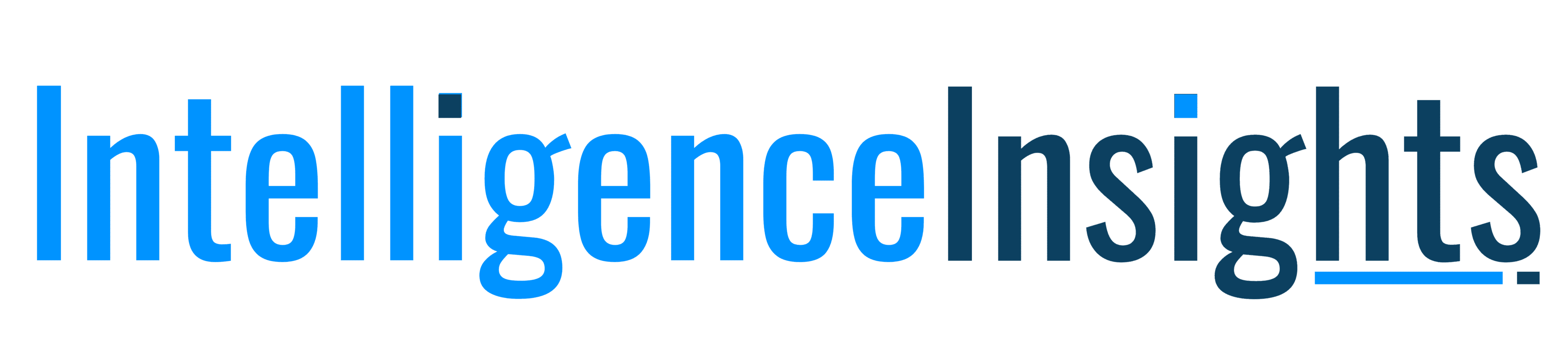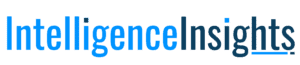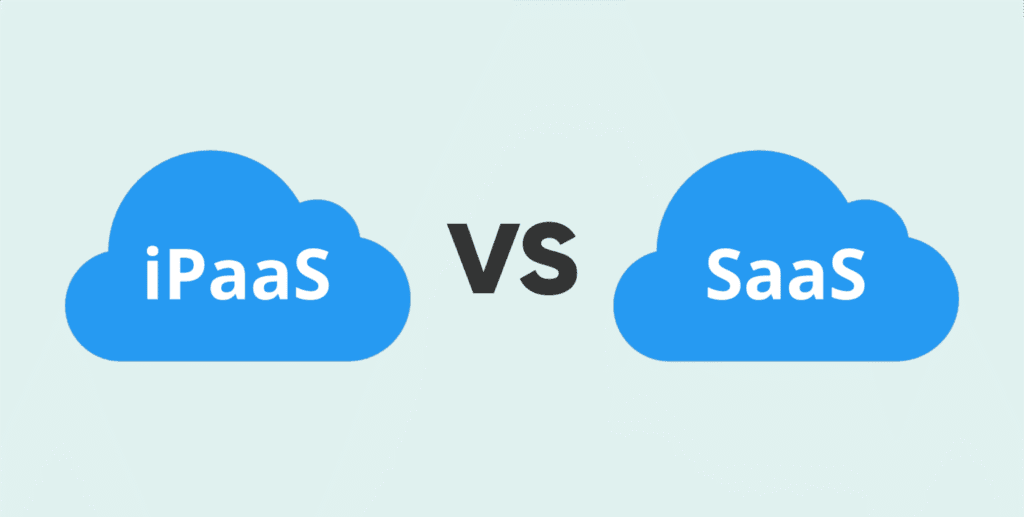It’s 2025, businesses are leveraging automated tools and cloud-based software to scale and moderate operations. Solutions like SaaS and iPaaS are examples of technological revolutions that modernize business and organizations’ workflow across all vital departments.
SaaS (Software as a Service) solutions like CRMs, ERPs, collaboration software, etc., offer on-demand access to important software applications on the cloud. Whereas, iPaaS (integration Platform as a Service) is a next-gen middleware solution that acts as a bridge to connect multiple SaaS solutions together and also with the internal back-end systems. Both SaaS and iPaaS can be leveraged together to streamline business operations. They are meant to be complimentary with each other to help organizations gain scalability and edge in the competitive marketplace.
In this blog, we will be learning about the definitions of SaaS and iPaaS, their advantages and disadvantages, common use cases, benefits of using, and most importantly, key differences between the two.
What is SaaS?
SaaS is a cloud computing model where third-party providers host applications for customers to access via the internet browser. This is highly advantageous for organizations, as they do not need to install or maintain it. Providers are responsible for the software’s infrastructure, maintenance, and security. For small, medium, or large businesses, SaaS provides numerous benefits without the need for high expenses in regards of platform, infrastructure, manpower, and on-premise software maintenance.
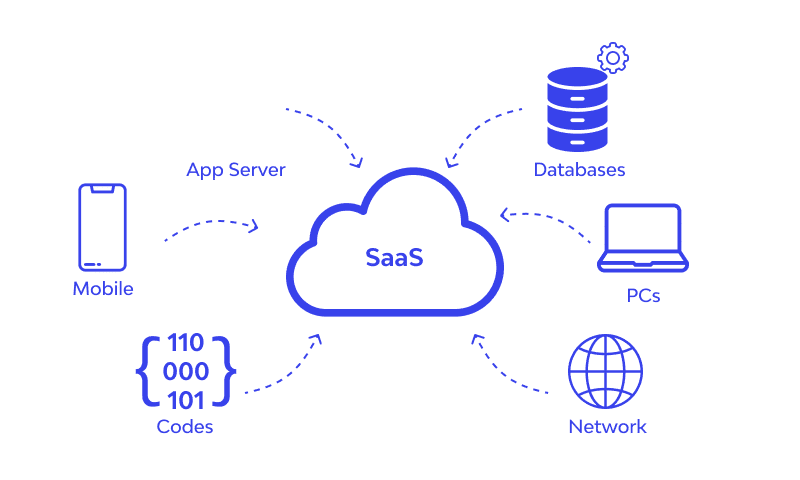
SaaS Key Features
- With SaaS, there’s no need for installations on individual devices and you can simply access it through a web browser.
- SaaS software can be scaled up or down depending on usage and business requirements. Mostly, this can be done by the user without the need for the service provider.
- SaaS providers are responsible for keeping the software updated and maintaining it for the users.
- SaaS eliminates the need for the purchase of software licenses. By subscribing and paying a comparatively minimal fee, organizations can get benefits like software updates, maintenance, and customer support.
Advantages of SaaS
- SaaS applications are easily accessible from any device and anywhere with the availability of an internet connection and a browser. With WFH culture gaining global popularity, SaaS solutions provide easy access and increased flexibility to their users.
- Since SaaS is maintained by its providers, it liberates organizations from its maintenance and cuts investment in acquiring multiple software and hardware licenses.
- SaaS providers manage their software updates and security patches. This ensures that the users always get the latest version of the software. This omits the need for user-end software maintenance and ensures that everyone has access to the software’s latest version.
- The scale of SaaS can be increased and decreased as per the business requirements. This allows efficiency in resource management.
- SaaS applications can be integrated with other software, making data sharing and collaboration between applications seamless and efficient.
Popular Use Cases & Examples of SaaS Applications
Today, modern workplaces utilize SaaS applications to scale their business and efficiently collaborate among different departments. Let’s look at some of the most popular applications of SaaS:
1. CRMs or Customer Relationship Management Systems
CRMs make customer analysis and management more streamlined.
Examples: HubSpot, Salesforce, Zoho CRM
2. Collaboration & Management Tools
With SaaS, teams of the same and different departments can collaborate seamlessly with each other.
Examples: Microsoft Teams, Slack, Trello
3. HRMs or Human Resource Management System
SaaS-powered HRMs assist in optimizing HR management and operations easily in organizations.
Examples: BambooHR, Zoho People, Workday
4. ERP or Enterprise Resource Planning Systems
ERP allows organizations to plan production and execution, manage and maintain quality, lower upfront costs, and many other benefits to drive business and growth.
Examples: NetSuite, Microsoft Dynamics 365, Sage Intacct
5. Email Services & Video Conferencing
SaaS email and video conferencing services increase productivity and communication in organizations.
Examples: Google Gmail, Microsoft Outlook, Zoom, Slack
6. Accounting & Finance Management
These tools help businesses manage accounting and invoicing seamlessly.
Examples: FreshBooks, QuickBooks Online, Xero
What is iPaaS?
iPaaS is an API-driven and cloud-based middleware software that assists companies in joining two or more systems from one central point. These systems can be SaaS or data sources. It can be either a no-code or low-code integration platform. iPaaS delivers web-based interfaces to develop, monitor, and manage workflows within organizations.
iPaaS helps businesses develop a unified and joined digital ecosystem that drives growth and smoothens workflows. Since it acts as a central hub for integrating SaaS solutions and data exchanges, businesses can manage orders, synchronize inventory, update customer data, increase operational efficiency, and minimize errors.
Advantages of iPaaS
- With iPaaS, users can simply add or remove, or modify connectors and workflows to keep up with system changes, processes, or applications.
- It minimizes complexity and the time required to maintain and develop integrations. As it is a central hub with pre-built connectors, it eases the integration between applications and data sources.
- iPaaS makes the entire deployment and creation of integration time-efficient. This aspect enables businesses to connect and leverage data fast from numerous sources.
- With iPaaS, there is no need for extensive coding or infrastructure maintenance. This cuts costs for organizations in integration development and maintenance.
- Popular iPaaS solutions offer collaboration features that assist teams to work simultaneously on integrations. Also, the self-service offering allows individual users to develop and manage integrations without the need for technical expertise.
Popular Use Cases of iPaaS
- You can sync data from ERP systems to other systems like CRM, EDI, and e-commerce platforms, and PIM.
- Using iPaaS’s tools and connectors, you can share data and migrate applications to the cloud seamlessly.
- You can integrate e-commerce platforms, inventory management systems, CRM systems, and payment gateways with iPaaS.
- You can get real-time access to the right information and help to synchronize data from numerous databases and SaaS systems.
- You can integrate multiple applications like CRM, ERP, PIM, and many others to generate streamlined workflows and enhance data consistency.
10 iPaaS Solutions To Consider
These are the top 10 most popular iPaaS solutions that you can consider for your organization:
- Boomi
- MuleSoft Anypoint Platform
- Microsoft Azure Integration Services
- Yenlo’s Connext Platform
- WSO2
- Zapier
- Informatica
- DCKAP Integrator
- Oracle Integration Cloud
- SAP Integration Suite
SaaS & iPaaS Key Differences
The major difference between SaaS and iPaaS is that the former gives access to cloud-based applications, while the latter is a cloud-based platform used to integrate multiple applications.
For example, an organization uses Salesforce CRM, SAP’s ERP, and the e-commerce platform of Shopify – all individual SaaS applications. And it uses Alumio as its iPaaS solution. Using Alumio, the company can automate Shopify’s customer data and sync it with Salesforce and update order and inventory details in SAP.
| Comparing Features | iPaaS | SaaS |
| Function & Purpose | Integrates various systems | Offers software systems |
| Implementation & Complexity | More complex implementation process | Easy implementation |
| Pricing | Varied integrating costs | Subscription fees |
| Security | Highly secure data transfer between applications & systems | App-level security |
| Scalability & Customization | Flexible for distinctive processes | Restricted customization process |
SaaS and iPaaS solutions enable businesses to stay competitive, sync and utilize data accurately, and save time, money, and manpower. SaaS solutions assist organizations in managing regular tasks with efficiency and ease. And iPaaS solutions connect these SaaS applications cohesively. These applications eliminate data silos and enhance seamless automation.
As an organization operating in 2025, you must utilize these applications simultaneously to drive digital transformation, enhance collaboration between departments, and gain the much-needed competitive edge.
Related: How Blockchain Locks Data: A Beginner’s Guide
Related: What Is DPaaS? Benefits, Features and Future of Data Protection