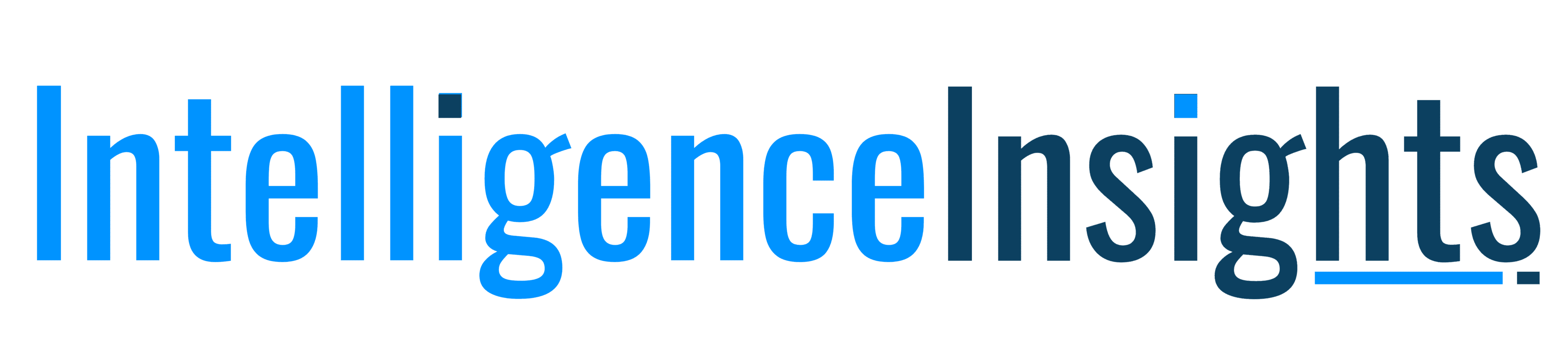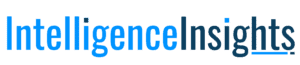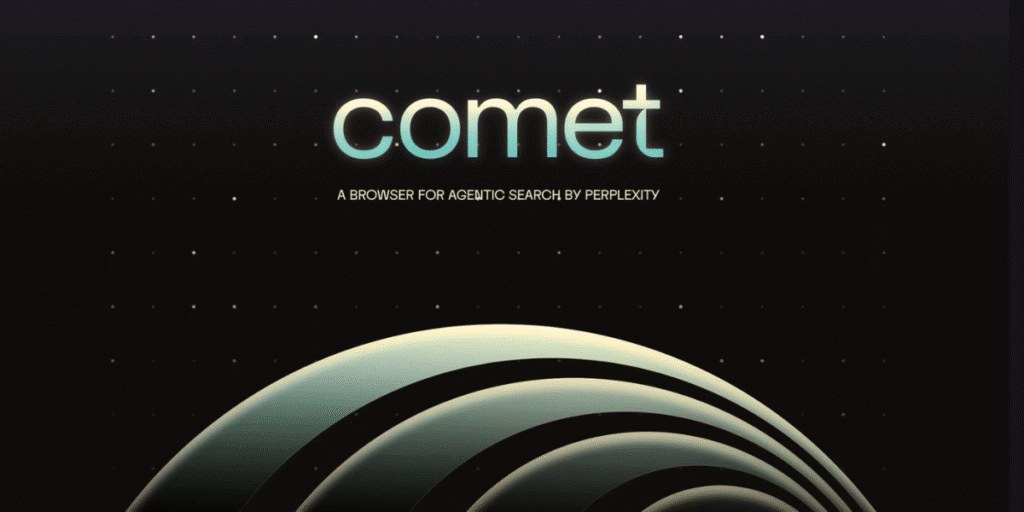The homepage of Perplexity’s Comet reads, “The browser that works for you.” That’s exactly the motto of Perplexity CEO Aravind Srinivas behind this launch, a browser that will be your personal AI assistant.
When it was first launched in July, Comet was an invite-only platform. The free version had a long waitlist of users, and the only quick way to access Comet was through the Pro subscription plan. Recently, Perplexity announced, “Today we are releasing the Comet browser to the world, for free.” They want the whole world to enjoy the Comet browser and experience AI browsing like never before.
This free release has also sparked some controversies. Back in August, Perplexity bid $34.5 billion to acquire Google’s Chrome browser, a platform with over 3 billion users. During that time, US regulators ordered Google to sell Chrome as part of an antitrust case. Ultimately, Google retained Chrome, and Perplexity introduced Comet. When asked about this, Aravind said that Comet is “not just another browser meant to take market share away from Chrome.” Instead, it has a different vision as a personal AI assistant.
In this overview, I will share details about Perplexity Comet, including an introduction to the AI browser, its key features, subscription models, how it differs from Google’s Chrome and Edge, its advantages, limitations, and what you can expect from it.
Introduction To Perplexity Comet
Perplexity’s Comet is developed as a next-generation, AI-native browser that provides users with a context-conscious, intelligent, and productive browsing experience. Unlike traditional browsers, Comet has an AI assistant that “travels the web with you.” It provides page summaries, assists in email drafts, compares shopping sites, and also manages background tasks.
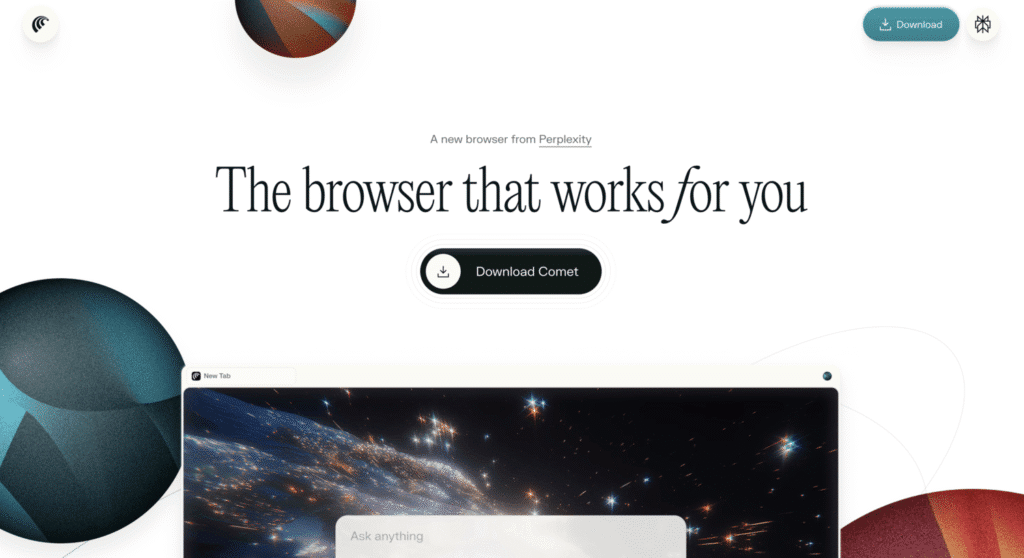
Introduced in July 2025, Comet integrates AI to automate your daily tasks, perform deeper research, and get an AI assistant within the browser. As I have already told you, on initial launch in July, the AI browser was easily accessible to Pro and Max subscribers. But in October, it was made available to everyone, including a free version to reach broader users.
Key Features
There are a multitude of features available with Perplexity’s Comet. I’m just going to briefly describe the one I felt could be most useful for modern-day users.
AI-Driven Workspace
Most traditional browsers have tabbed interfaces that can create distractions. Whereas Comet’s AI-powered workspace merges web pages, continuous research, and your queries in a single view to provide enhanced focus and fewer distractions.
AI Comet Assistant
The agentic AI assistant provides page, email, and video summaries in real-time. It also manages complicated workflows by getting context from all open pages. It manages your routine tasks, like scheduling meetings, drafting emails, and making shopping comparisons, using natural language prompts/ commands.
Live AI Search
Comet integrates Perplexity’s search engine to give users live and cited solutions to their queries. Most traditional browsers offer a list of links as a result of your search query.
Automates Workflows
With Comet’s assistance, drafting emails has become a no-brainer. It can draft and send emails based on your calendar information or from web content. There is no need for you to manually switch between apps or pages.
Recommendations Based on Context
As with AI models, Comet can dynamically suggest next steps, content, and related questions from your interest or ongoing research.
Customized Browsing Experience
Based on user behaviour, it will suggest news, articles, products, etc. Comet also automatically closes inactive tabs and reminds users about incomplete tasks.
Also Read: AI & Common Sense, Will This Union Ever Be Possible?
Subscription/ Pricing Models of Perplexity Comet
Comet is available for free, yes, you heard that right. But it also offers some subscription plans: Pro, Max, and an add-on Comet Plus. More details about each of the plans below:
1. Free Plan
Cost: Not needed, available for free.
Features:
- Complete access to the browser and workplace-centric UI.
- Comet Assistant.
- Customized recommendations, news feed discovery, space for organizing projects, assistance modules for shopping, travel, finance, and many more.
- Bookmark support and extension.
Not Available:
Advanced automation and background agent features are not available.
2. Pro Plan
Cost: Approx. $200/year, monthly plans are also available in some regions.
Features:
- Advanced AI-driven assistance also includes all the free features.
- Quick AI processing.
- Priority support.
- Complete access to Comet Plus (add-on) content, including exclusive journalism and personalized news.
3. Max Plan
Cost: Approx. $200/year, but it can vary based on areas.
Features:
- All free+Pro plan features.
- Background Assistant is exclusive to the Max plan. An AI agent that manages tasks, like monitoring research & browsing, simultaneous task completion, etc., in the background.
- Prompt access to news tools.
- Updated agentic features, perfect for use in large enterprises, research professionals, and power users.
4. Comet Plus (Add-On)
Cost: $5/month, free with Pro and Max plans.
Features:
- Exclusive access to journalism content and curated news from media partners.
- Improved data/journalism abilities of AI assistants.
- Journalism content will get publisher compensation.
How is Comet Different From Google Chrome & Edge?
Comet is an AI-first browser, whereas the other two are not. Let’s learn the major differences between the three browsers.
| Aspects | Comet | Chrome | Edge |
|---|---|---|---|
| AI Integration | Agentice AI, native | Gemini side panel, basic AI add-ons | AI assistant Copilot, embedded in a traditional interface |
| Search Experience | Perplexity answer engine gives users actionable answers and then links | Provides a list of links, based on Google or Bing | Normal web search with AI overviews on top. |
| Workspace Vs. Tabs | AI-driven workspace, organized tasks, research, etc., in a single panel, fewer tabs | Tab-focused browsing, the user juggles multiple tabs | Mostly tab-focused, but Copilot takes permission to access multiple tabs |
| Work Automation | Complete agentic for workflows; interacts, provides summaries, drafts emails, manages calendar schedule, etc. | For automation, users need to manually set up or use extensions | Copilot manages webpage tasks, incomplete workflow support |
| Context Perception | Holds queries and researches across pages and sessions | User-powered, less contextual | Requires explicit commands from users to refer to context in open tabs |
| AI Assistant | Complete control, visibly finishes multi-step tasks | Lesser, dependent on plug-ins or external AI tools | Good assistance from Copilot, but not fully task manageable |
| Personalization | Based on Chromium, Chrome extensions available | Highly flexible | Less third-party flexibility, integrated deeply with Microsoft. |
| Performance | Live AI uses higher resources | Largely optimized | High performance, especially when Copilot is turned off |
| Privacy | Lower ecosystem lock-in, very strong local privacy modes | Strong Google data model | Connected to Microsoft’s ecosystem |
Related: What Is Paid Search Intelligence? Know All About It
Advantages & Limitations of Comet AI Browser
Advantages of Comet
- Comet’s workspace design omits the need for multiple tabs and tab juggling. It centralizes everything needed for your task.
- It automates the majority of your scheduled work, like summarizing content, managing calendar schedules, doing repetative tasks, etc.
- Its improved research quality offers cited and reliable information, especially useful for students, researchers, and professionals. It also keeps conversational memory for follow-ups.
- It can simultaneously manage multiple activities across research, productivity, and communication from one interface.
- Comet can handle multi-faceted tasks, from accepting LinkedIn requests, comparing products online, to booking appointments, and scheduling meetings.
- The agentic AI can take charge of pages, open links, and carry out extensive workflows, all in the browser.
- Its contextual recommendations are based on your continuous research and page visits, which makes the browsing experience smarter and more intuitive.
- Comet maintains transparency by always displaying to you every AI action. In case you need to intervene, you can do so easily.
Limitations of Comet
- Unlike Chrome or Edge, Comet can be quite heavy on resources due to its agentic tasks. Not all features are optimized as of yet.
- Comet needs to become popular quickly, as Edge’s Copilot is catching up to its features and offerings ASAP.
- Paid plans, Pro and Max, do not offer monthly plans globally till now, only yearly subscriptions. The amount can be quite hefty for individual users who might not need long-term subscriptions.
What To Expect From This Revolutionary Comet Browser?
- Comprehensive sidecar assistance as it’s always ready to offer page summaries, answer queries, and automate subsequent actions.
- The agentic AI browser participates completely in your browsing by assisting, predicting needs, and providing actionable insights based on user behaviour.
- As it’s based on Chromium, it seamlessly integrates Chrome bookmarks and extensions for an easy transition.
- Perplexity plans to constantly upgrade and add new features to Comet. It will include deeper agentic functions, extensive content sources, shared workspaces, and many more.
- Comet’s upcoming updates will be on comprehensive data protection, since AI assistants and workspaces must follow strict regulations to prevent privacy interruption and data misuse.
2026 is going to be the year of intelligent browsing, with the introduction of Comet and Copilot’s upgrades. The best part? Comet is exactly what modern users need: smart browsing, fewer distractions.
To get started on your Perplexity Comet journey, go to their official website and download it. You can play around to get acquainted with its functions and features. As it’s available for free, in no time, it’s going to be a global sensation, and might give our old-school browsers a run for their money!